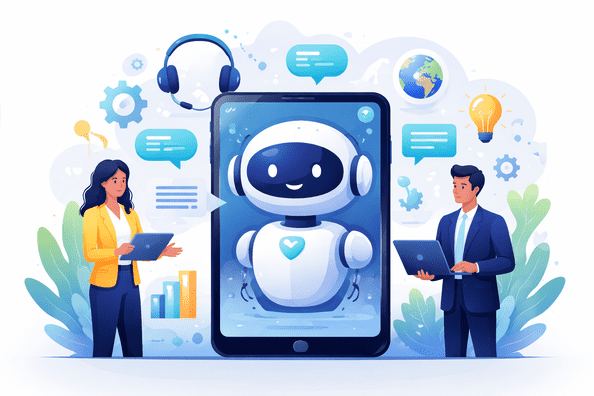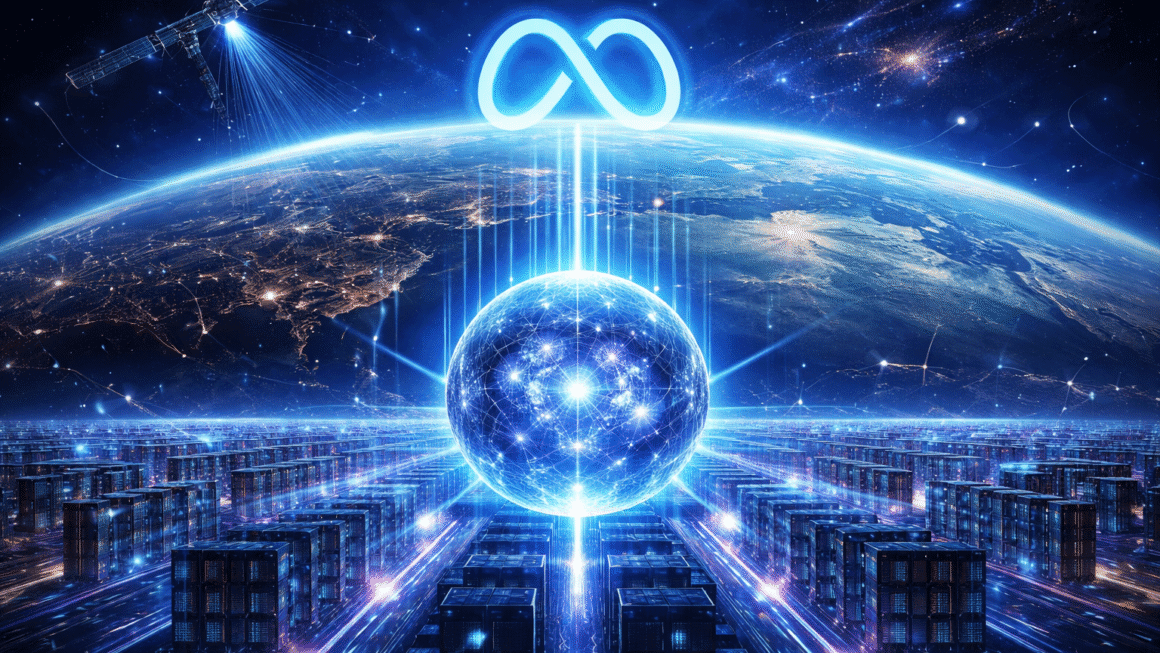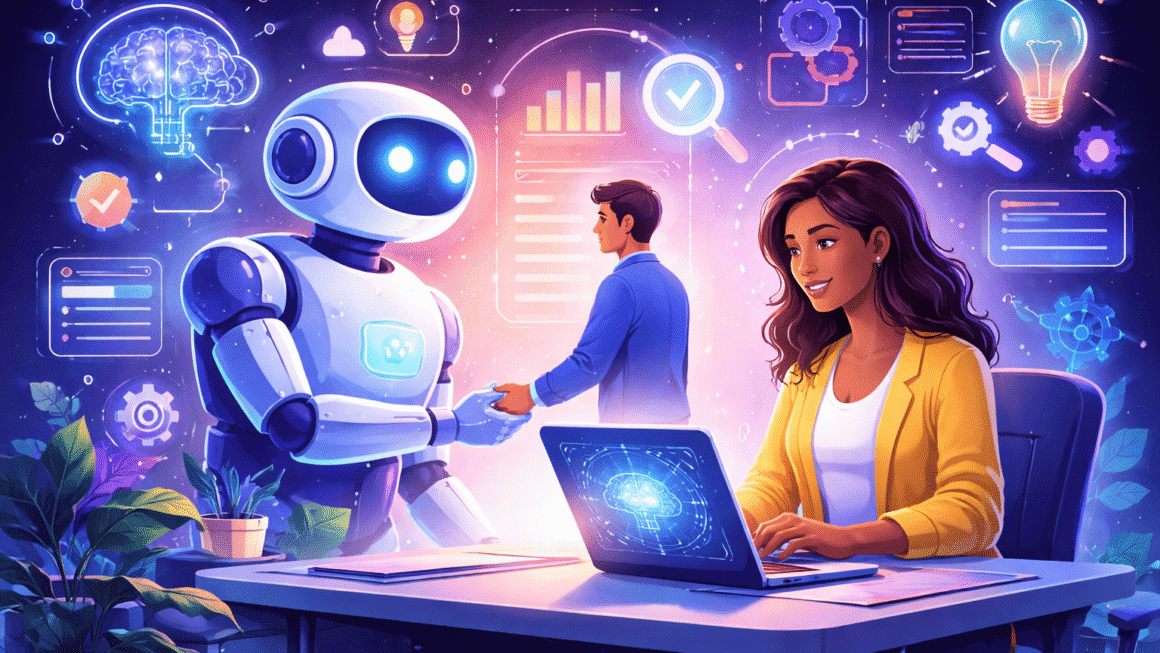Google AI Studio represents a significant leap in the development of generative AI applications. This browser-based Integrated Development Environment (IDE) allows developers to prototype, experiment, and deploy AI models seamlessly. In this blog, we will explore the features, functionalities, and advantages of Google AI Studio, along with comparisons to other platforms and practical examples.
What is Google AI Studio?
Google AI Studio serves as a powerful platform for developers looking to harness the capabilities of generative AI. It simplifies the process of creating AI applications by providing tools that facilitate rapid prototyping and testing of various models and prompts. The platform supports flagship models from Google’s Gemini lineup, including Gemini 1.0 Pro, Gemini 1.5 Pro, and the latest Gemini 2.0.
Key Objectives of Google AI Studio
- Ease of Use: Google AI Studio aims to make generative AI accessible to developers of all skill levels.
- Rapid Prototyping: The platform allows for quick iterations on ideas, enabling faster development cycles.
- Integration: It seamlessly integrates with other Google services, enhancing its functionality.
Key Features of Google AI Studio
Prototyping with Generative Models
Google AI Studio allows developers to quickly experiment with different generative models. Users can create prototypes using customizable prompts that cater to various use cases. Once satisfied with a prototype, developers can export their projects into code using the Gemini API, significantly streamlining the development process.
Model Tuning
Developers can enhance model performance through tuning options available in Google AI Studio. By importing datasets and adjusting parameters such as epochs and learning rates, users can fine-tune models to meet specific application needs.
Integration with Google AI Tools
Google AI Studio integrates seamlessly with other Google AI tools, providing a comprehensive ecosystem for developers. This integration allows for smoother transitions between prototyping in Google AI Studio and deploying applications on platforms like Vertex AI.
Google Gemini 2.0: The Backbone of Google AI Studio
The introduction of Google Gemini 2.0 marks a pivotal advancement in generative AI capabilities. This model offers enhanced context token processing and improved performance metrics compared to its predecessors. Developers utilizing Google AI Studio can leverage these advancements to create more sophisticated applications that respond better to user inputs.
Features of Gemini 2.0
- Improved Contextual Understanding: Gemini 2.0 can handle larger contexts more effectively.
- Enhanced Multimodal Capabilities: It supports various data types, including text and images.
- Faster Processing Speeds: The model processes requests more quickly than earlier versions.
Exploring the Gemini API
The Gemini API serves as a crucial component within Google AI Studio, enabling developers to integrate their prototypes into larger applications effortlessly. By utilizing this API, users can access various functionalities that enhance their applications’ capabilities while maintaining ease of use.
Key Functionalities of the Gemini API
- Model Access: Developers can access different models easily through the API.
- Data Handling: The API allows for efficient data input and output management.
- Customization Options: Users can customize their requests based on specific needs.
Google AI Studio Tutorial: Getting Started
For those new to Google AI Studio, numerous tutorials are available that guide users through the initial setup process. These tutorials cover everything from creating your first project to understanding advanced features like model tuning and prompt generation.
Step-by-Step Tutorial Overview
- Creating an Account: Sign up for a Google account if you don’t have one.
- Accessing Google AI Studio: Navigate to the platform through your browser.
- Setting Up Your First Project: Follow guided steps to create your first generative model project.
- Exploring Features: Familiarize yourself with the various tools available within the IDE.
QuickStart Guide for Developers
The Google AI Studio QuickStart guide provides a step-by-step approach for developers looking to dive into the platform quickly. This guide includes essential setup instructions, tips for effective prototyping, and best practices for leveraging the platform’s features efficiently.
Essential Steps in QuickStart
- Install Necessary Tools: Ensure you have all required software installed.
- Follow QuickStart Instructions: Utilize provided instructions to set up your environment.
- Create Your First Model: Use templates provided in the QuickStart guide to create your first model quickly.
- Test Your Model: Run tests to ensure functionality before moving on to more complex projects.
Comprehensive Documentation
Developers can access extensive Google AI Studio documentation, which outlines all functionalities available within the platform. This resource is invaluable for troubleshooting issues and discovering new features that enhance application development.
Types of Documentation Available
- User Guides: Detailed guides on how to use specific features.
- API References: Comprehensive references for using the Gemini API effectively.
- Best Practices: Recommendations for optimizing performance and efficiency.
Pricing Structure of Google AI Studio
Understanding the Google AI Studio pricing model is essential for businesses considering adoption. The pricing structure typically varies based on usage metrics such as API calls and storage needs, allowing organizations to scale their investment according to their specific requirements.
Pricing Tiers Explained
- Free Tier: Basic access with limited features suitable for beginners.
- Standard Tier: A monthly fee that unlocks additional functionalities and higher usage limits.
- Enterprise Tier: Custom pricing based on organizational needs with premium support options.
Comparing Google AI Studio vs Vertex AI
When evaluating Google AI Studio vs Vertex AI, it’s important to recognize that both platforms serve distinct purposes within Google’s ecosystem. While Google AI Studio focuses on prototyping and experimentation, Vertex AI offers a fully-managed environment for deploying production-ready models with advanced customization options.
| Feature | Google AI Studio | Vertex AI |
| Purpose | Prototyping & Experimentation | Production Deployment |
| Model Customization | Limited | Extensive |
| User Interface | Browser-based IDE | Managed Platform |
| Integration | Seamless with Gemini API | Comprehensive ML tools |
Practical Examples Using Google AI Studio
Developers have utilized Google AI Studio examples across various industries to create innovative applications. From chatbots that provide customer support to generative art applications that produce unique visual content, the possibilities are vast.
Case Study 1: Chatbot Development
A company used Google AI Studio to develop an intelligent chatbot that assists customers in real-time by answering queries and providing product recommendations based on user behavior analysis.
Case Study 2: Content Generation Tool
Another developer created a content generation tool using Google AI Studio that helps marketers produce high-quality articles by inputting keywords or topics they want covered.
Conclusion
In summary, Google AI Studio stands out as an essential tool for developers aiming to leverage generative AI technologies effectively. Its integration with Google’s broader ecosystem, coupled with powerful features like model tuning and API access, makes it an attractive option for both newcomers and seasoned professionals in the field of artificial intelligence.