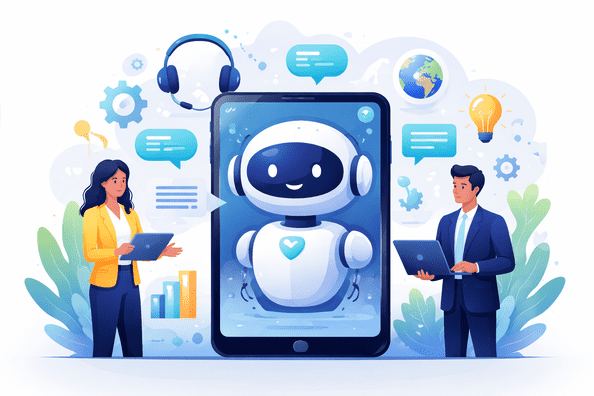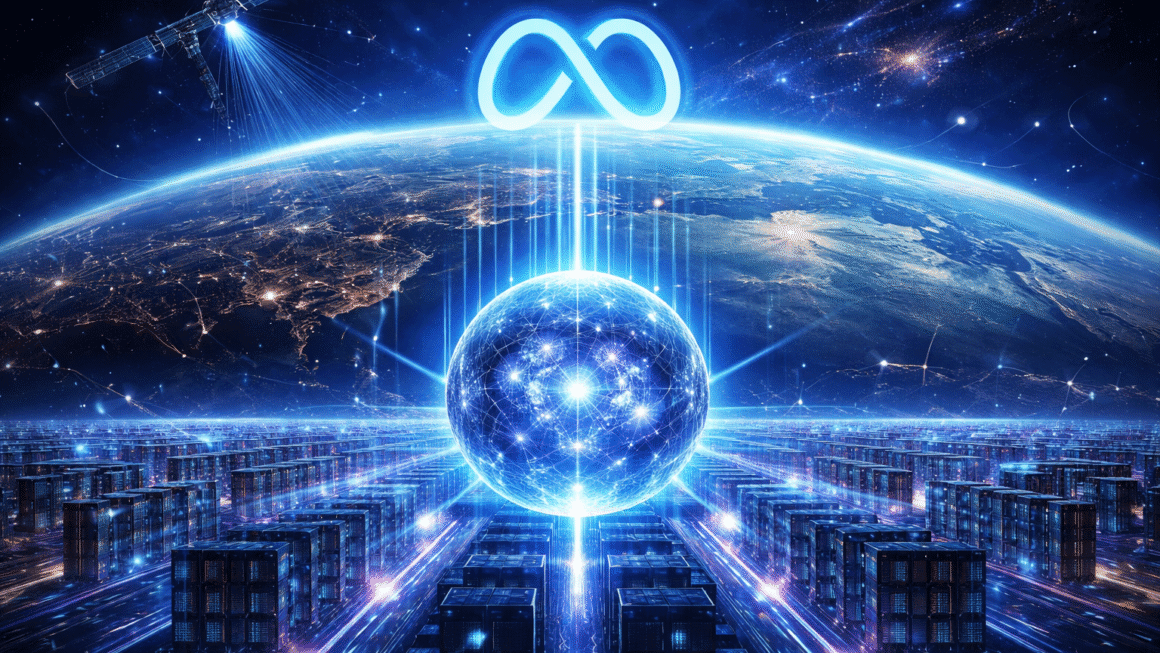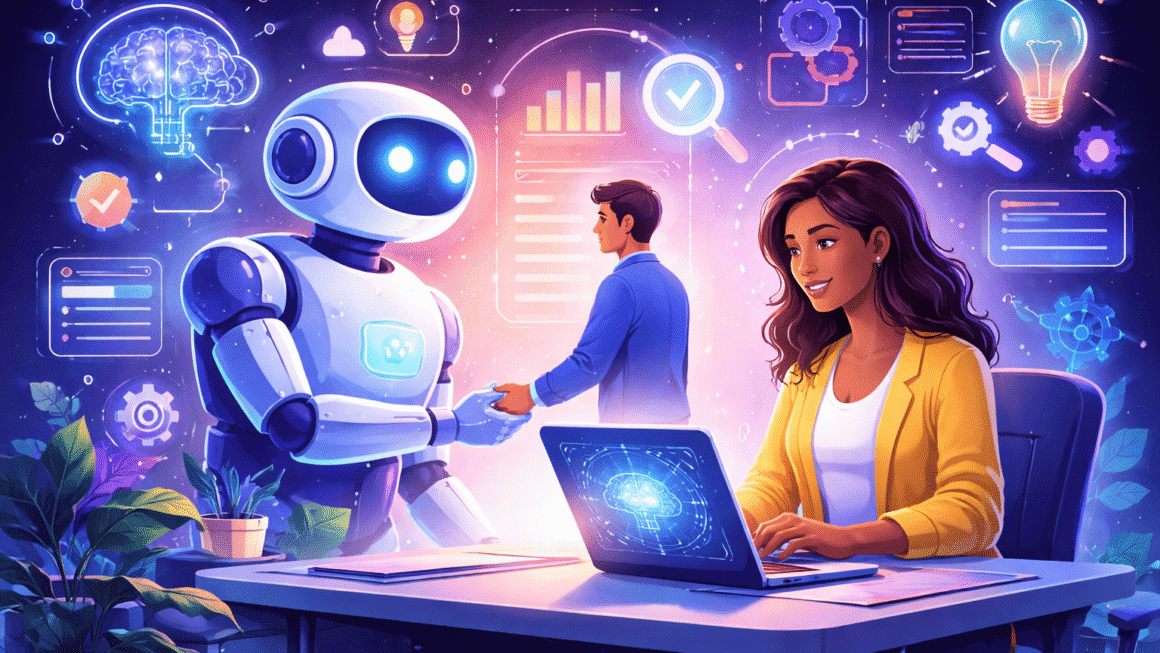Whether you’re in the middle of writing an important email, brainstorming ideas for your next project, or debugging code at 2 AM, few things are more frustrating than ChatGPT suddenly going dark. One moment you’re having a productive conversation with your AI assistant, and the next—silence. Error messages. Spinning wheels. The digital equivalent of being left on read by your most reliable friend.
If you’ve found yourself staring at a blank screen where ChatGPT should be responding, you’re not alone. The AI chatbot that revolutionized how we work, learn, and create has become so integral to millions of daily workflows that when it stops working, it feels like the internet itself has broken.
The Anatomy of ChatGPT Outages
ChatGPT outages aren’t random acts of digital chaos—they follow predictable patterns that reveal the immense infrastructure challenges of serving millions of users simultaneously. Understanding these patterns can help you better navigate future disruptions and plan accordingly.
The Numbers Tell the Story
Recent data from outage tracking services paint a clear picture of ChatGPT’s reliability challenges. In July 2025 alone, users reported multiple significant outages. On July 21, over 1,500 users in the United States and nearly 1,000 users in the UK reported issues through Downdetector, with OpenAI’s status page confirming “elevated errors on ChatGPT for all paid users”. Just days earlier, on July 16, another major disruption affected over 8,500 users globally.
These aren’t isolated incidents. A broader look at OpenAI’s service history reveals that since 2021, ChatGPT has experienced hundreds of documented outages, ranging from brief hiccups lasting minutes to extended disruptions spanning several hours. The pattern is clear: as ChatGPT’s user base has exploded, so too have the challenges of maintaining consistent service.
Peak Usage Creates Perfect Storms
One of the most telling patterns in ChatGPT outages is their timing. Like rush hour traffic on a digital highway, problems tend to cluster around periods of high usage. Monday mornings, when professionals return to work, and evening hours in major time zones often see spikes in both usage and error reports.
The infrastructure behind ChatGPT—OpenAI’s servers, content delivery networks, and API endpoints—can become overwhelmed when too many users simultaneously request responses. During these peak periods, you might encounter the dreaded “ChatGPT is at capacity” message, or experience slower response times that eventually timeout.
The Global Ripple Effect
What makes modern ChatGPT outages particularly impactful is their global reach. Unlike traditional software that might fail for individual users or small groups, ChatGPT’s cloud-based architecture means that when problems occur, they often affect users worldwide simultaneously. A server issue in OpenAI’s data centers can instantly disrupt workflows for students in Tokyo, marketers in London, and developers in San Francisco.
This global dependency has created a new category of productivity risk. Businesses have begun incorporating ChatGPT downtime into their contingency planning, and educators are learning to have backup tools ready when AI assistance becomes unavailable.
Common Technical Culprits Behind ChatGPT Failures
While server overload gets most of the attention, the reality is that ChatGPT can stop working for dozens of different reasons. Many of these issues occur on your end—problems that you can actually diagnose and fix without waiting for OpenAI to resolve server-side issues.
Network and Connection Issues
Your internet connection plays a more crucial role in ChatGPT’s performance than you might expect. Unlike simple web browsing, ChatGPT requires a stable, consistent connection to maintain the back-and-forth dialogue that makes it useful. Weak WiFi signals, unstable mobile data, or intermittent connectivity can cause timeouts, incomplete responses, or the appearance that ChatGPT has stopped working entirely.
Network errors often manifest in subtle ways. You might notice ChatGPT starting to respond but then cutting off mid-sentence, or requests that seem to hang indefinitely without generating any output. These symptoms frequently indicate connectivity problems rather than issues with OpenAI’s servers.
Browser-Related Problems
Your web browser is the crucial bridge between you and ChatGPT, and like any bridge, it can develop structural problems over time. Browser cache corruption is one of the most common culprits behind ChatGPT malfunctions. As you use ChatGPT, your browser stores conversation data, preferences, and session information. When this cached data becomes corrupted or outdated, it can prevent ChatGPT from loading properly or cause it to behave erratically.
Cookie problems create another layer of complexity. ChatGPT relies on cookies to maintain your login session, remember your preferences, and track conversation context. Corrupted cookies can cause login loops, where you appear to be signed in but can’t access ChatGPT’s features, or result in error messages that seem to have no clear cause.
Browser extensions, while often helpful, can interfere with ChatGPT’s complex web application architecture. Ad blockers, privacy tools, VPN extensions, and even productivity add-ons can conflict with ChatGPT’s JavaScript code, preventing it from loading or functioning correctly. The problem is that these conflicts aren’t always obvious—ChatGPT might partially work, leading you to blame server issues when the real culprit is a browser extension.
VPN and Security Software Conflicts
Virtual Private Networks (VPNs) have become essential tools for privacy and security, but they can create significant problems for ChatGPT users. OpenAI has implemented geographic restrictions and abuse prevention measures that can flag VPN traffic as suspicious. When you connect through a VPN, you’re sharing an IP address with potentially hundreds or thousands of other users. If any of those users violate OpenAI’s terms of service, the entire IP address range can be blocked.
This creates a frustrating scenario where your VPN, which you’re using for legitimate privacy reasons, prevents you from accessing ChatGPT. The error messages aren’t always clear about the VPN being the issue, leading many users to spend time troubleshooting other potential problems.
Corporate firewalls and security software can create similar issues. Many workplace networks implement deep packet inspection, content filtering, or port blocking that can interfere with ChatGPT’s real-time communication requirements. Educational institutions, in particular, often have restrictive network policies that can make ChatGPT appear to malfunction when the issue is actually network-level blocking.
The User Experience Nightmare: When AI Becomes Unreliable
The psychological impact of ChatGPT outages extends far beyond mere inconvenience. When a tool becomes integral to your daily workflow, its sudden absence can trigger a cascade of productivity disruptions and stress that ripple through your entire day.
The Dependency Dilemma
Modern professionals have developed what researchers call “AI dependency”—a reliance on artificial intelligence tools that goes beyond simple convenience. For many users, ChatGPT has become a thinking partner, a research assistant, and a creativity catalyst all rolled into one. When it suddenly becomes unavailable, the effect isn’t just about losing a tool; it’s about losing an extension of your cognitive capabilities.
Consider the experience of a content creator who’s built their entire workflow around ChatGPT-assisted brainstorming and editing. When ChatGPT goes down during a deadline crunch, they don’t just need to find alternative tools—they need to completely restructure their thinking process. The mental shift from collaborative AI-assisted work to solo problem-solving can be jarring and significantly less efficient.
The Productivity Cascade Effect
ChatGPT failures don’t occur in isolation. A single outage can trigger a domino effect of productivity disruptions. Students preparing for exams lose their study partner. Developers lose their code review assistant. Marketing professionals lose their copy optimization tool. Business analysts lose their data interpretation aid.
The timing of these disruptions often makes them particularly painful. ChatGPT outages seem to occur with uncanny timing—right before important deadlines, during crucial presentations, or in the middle of complex problem-solving sessions. While this perception may be partly due to confirmation bias, the reality is that peak usage times (when outages are more likely) often coincide with high-stakes work periods.
Trust and Reliability Concerns
Repeated outages erode user confidence in ways that extend beyond the immediate technical problems. When ChatGPT fails during critical moments, users begin to question whether they can rely on AI tools for important tasks. This creates a paradox: the more valuable ChatGPT becomes to your workflow, the more disruptive its failures become, leading some users to reduce their dependence on it entirely.
The unpredictability of these failures compounds the trust issue. Unlike scheduled maintenance windows that users can plan around, ChatGPT outages often occur without warning. Users learn to save their work more frequently, maintain backup tools, and develop contingency plans—all of which require mental overhead and reduce the seamless experience that made ChatGPT appealing in the first place.
Account-Related Issues: When the Problem Isn’t Technical
Not all ChatGPT problems stem from server outages or technical glitches. A significant portion of user difficulties originates from account-related issues that can be just as disruptive but require different solutions entirely.
The “Unusual Activity” Mystery
One of the most frustrating ChatGPT errors is the “unusual activity detected” message, which can restrict your access to premium features or lock you out entirely. This security measure, designed to prevent abuse and account sharing, often triggers for legitimate users who exhibit perfectly normal behavior patterns.
The criteria for what constitutes “unusual activity” aren’t publicly documented, but patterns emerge from user reports. Logging in from multiple devices, using ChatGPT in different geographic locations within short time periods, or sending requests at an unusually high frequency can all trigger these warnings. For professionals who work across multiple devices or travel frequently, this creates a genuine usability problem.
Even more frustrating is that the recommended solutions—changing passwords, enabling two-factor authentication, and logging out of all devices—don’t always resolve the issue. Some users report that the unusual activity warnings persist despite taking all prescribed security measures, suggesting that OpenAI’s detection algorithms may be overly sensitive or have false positive issues.
Rate Limiting and Usage Restrictions
ChatGPT implements sophisticated rate limiting to prevent abuse and ensure fair access across its user base. However, these restrictions can feel arbitrary and punitive to legitimate users, especially power users who rely heavily on the service. The limits apply across multiple dimensions: requests per minute, tokens per minute, and total usage over longer periods.
For ChatGPT Plus subscribers, rate limiting can feel particularly unfair. After paying for premium access, encountering messages about exceeding usage limits contradicts the expectation of unrestricted service. The situation becomes more complex with the introduction of newer models like GPT-4, which have their own separate rate limits and usage restrictions.
The technical complexity of rate limiting means that users often don’t understand why they’re being restricted. A user might hit a rate limit not because they’re making too many requests, but because they’re sending particularly long prompts that consume many tokens quickly. This creates confusion and frustration, as the error messages don’t always clearly explain the underlying cause.
Account Suspension and Security Issues
More severe than rate limiting are account suspensions, which can occur for perceived terms of service violations. OpenAI’s automated systems scan conversations for potentially problematic content, and false positives can result in account restrictions or terminations that leave users bewildered about what they did wrong.
The appeal process for suspended accounts can be slow and opaque. Users report waiting days or weeks for responses to support requests, during which their paid subscriptions remain inaccessible. For users who depend on ChatGPT for work or education, even brief suspensions can cause significant disruptions.
Account sharing, while tempting for cost-conscious users, can also trigger security measures. OpenAI’s systems are designed to detect when multiple people are using the same account, and violations can result in permanent bans. This creates particular challenges for educational institutions or small businesses trying to provide AI access to multiple users cost-effectively.
Practical Troubleshooting: Your Step-by-Step Recovery Guide
When ChatGPT stops working, your response can mean the difference between a brief interruption and hours of lost productivity. Having a systematic troubleshooting approach allows you to quickly identify and resolve issues, getting back to your work as efficiently as possible.
First Response: The Quick Fixes
Before diving into complex diagnostics, start with the solutions that resolve the majority of ChatGPT issues with minimal effort. These quick fixes address the most common problems and often get you back up and running within minutes.
Refresh and Restart
The simplest solution is often the most effective. A simple browser refresh (Ctrl+R or Cmd+R) can resolve temporary loading issues, corrupted sessions, or minor connectivity glitches. If refreshing doesn’t work, close your browser completely and reopen it. This clears temporary memory issues and resets your connection to ChatGPT’s servers.
Check OpenAI’s Status
Before spending time troubleshooting on your end, verify whether the problem is widespread. Visit status.openai.com to see if OpenAI is reporting any service disruptions. Third-party services like Downdetector.com can also provide real-time reports from other users experiencing similar issues. If there’s a confirmed outage, your best option is to wait for OpenAI to resolve it.
Try Incognito Mode
Opening ChatGPT in your browser’s private or incognito mode can quickly identify whether the problem is related to your stored data, extensions, or browser settings. If ChatGPT works in incognito mode but not in your regular browser, the issue is likely related to cookies, cache, or extensions that you can then address specifically.
Network and Connectivity Solutions
When basic fixes don’t work, connection issues are the next most likely culprit. Network problems can be subtle and intermittent, making them tricky to diagnose but relatively straightforward to fix once identified.
Assess Your Connection Quality
Test your internet speed using speedtest.net or similar services. ChatGPT requires a stable connection for real-time interaction, and slow or unstable internet can cause timeouts, incomplete responses, or connection failures. If other websites load normally but ChatGPT struggles, the issue might be specific routing problems between your internet service provider and OpenAI’s servers.
Switch Networks
If possible, try switching from WiFi to mobile data, or vice versa. This can help identify whether the problem is with your specific network connection. Public WiFi networks, in particular, often have restrictions or performance issues that can interfere with ChatGPT. Corporate or educational networks may block or throttle certain types of traffic that ChatGPT requires.
Restart Network Equipment
Restart your router and modem by unplugging them for 30 seconds, then plugging them back in. This can resolve DNS issues, clear temporary routing problems, and refresh your connection to your internet service provider. Wait a few minutes after restarting before testing ChatGPT again, as network equipment needs time to fully initialize.
Browser and Cache Management
Browser-related issues require more targeted solutions, but they’re among the most reliably fixable ChatGPT problems. The key is methodically clearing potentially corrupted data and identifying conflicting software.
Clear Browser Data Systematically
Navigate to your browser’s settings and clear browsing data, focusing on cookies and cached images/files for the past 24 hours or week. Be selective about what you clear—clearing all history and saved passwords can create additional inconveniences. After clearing data, restart your browser completely before testing ChatGPT.
For Chrome users: Go to Settings → Privacy and Security → Clear browsing data
For Firefox users: Open the menu → Settings → Privacy & Security → Clear Data
For Safari users: Preferences → Privacy → Manage Website Data → Remove All
Disable Extensions Systematically
Rather than disabling all extensions at once, disable them in groups to identify which specific extension might be causing conflicts. Start with privacy and security extensions, as these are most likely to interfere with ChatGPT. Common culprits include ad blockers, VPN extensions, privacy shields, and productivity tools that modify web page content.
Update Your Browser
Ensure you’re using the latest version of your browser. ChatGPT relies on modern web technologies that may not work properly with outdated browsers. Enable automatic updates to prevent future compatibility issues.
VPN and Security Software Resolution
VPN-related ChatGPT issues require a nuanced approach, as the solution isn’t always simply disabling your VPN. Understanding how to configure your privacy tools to work with ChatGPT can let you maintain security while ensuring reliable access.
Strategic VPN Management
If you must use a VPN, try switching to different server locations, preferably in countries where ChatGPT is officially supported. Avoid servers that are likely to be flagged as high-risk, such as those in data centers known for hosting multiple VPN users. Premium VPN services often offer dedicated IP addresses that are less likely to be blocked.
Some VPNs offer split-tunneling features that allow you to route ChatGPT traffic outside the VPN while keeping other traffic protected. This provides a middle ground between complete VPN disconnection and full VPN routing.
Configure Security Software
If you’re using enterprise security software or comprehensive internet security suites, check their settings for web protection features that might interfere with ChatGPT. Features like “Web Protect,” secure DNS, or content filtering can block the real-time communications that ChatGPT requires.
Create exceptions in your security software for chat.openai.com and related domains. Most security suites allow you to whitelist specific websites or disable certain protections for trusted sites.
Advanced Troubleshooting Techniques
When standard solutions don’t work, more advanced troubleshooting techniques can help identify and resolve persistent issues. These approaches require more technical knowledge but can solve problems that simple fixes can’t address.
DNS Configuration
Try switching to alternative DNS servers like Google DNS (8.8.8.8, 8.8.4.4) or Cloudflare DNS (1.1.1.1). DNS issues can prevent your browser from properly connecting to ChatGPT’s servers, even when other websites work fine. Changing DNS servers can resolve routing issues and improve connection stability.
Device and Account Testing
Test ChatGPT on different devices and with different accounts to isolate whether the problem is device-specific, account-specific, or network-specific. If ChatGPT works on your phone but not your computer, the issue is likely browser or device-related. If it works with a different account, the problem may be account restrictions or unusual activity flags.
Network Analysis
For persistent connection issues, use network diagnostic tools to trace the path between your device and OpenAI’s servers. Tools like traceroute (on Mac/Linux) or tracert (on Windows) can identify where connection problems occur in the routing path between you and ChatGPT’s servers.
When to Wait vs. When to Act
One of the most important skills in dealing with ChatGPT outages is knowing when to actively troubleshoot versus when to simply wait for issues to resolve themselves. Making the wrong choice can waste significant time and effort while leaving you just as stuck as when you started.
Identifying Server-Side vs. Client-Side Issues
The first step in effective ChatGPT troubleshooting is determining whether the problem originates from OpenAI’s infrastructure or from your local setup. This distinction fundamentally changes your approach and expectations for resolution.
Server-Side Indicators
Several clear signs point to server-side issues that are beyond your control to fix. If OpenAI’s official status page shows any service disruptions or degraded performance, your best option is usually to wait. Similarly, widespread reports on social media or outage tracking websites like Downdetector indicate systemic problems that individual troubleshooting won’t resolve.
Error messages that mention server issues, maintenance, or capacity problems typically originate from OpenAI’s infrastructure. Messages like “ChatGPT is at capacity,” “Internal server error,” or “We’re experiencing high demand” are clear indicators that the problem isn’t on your end. In these cases, troubleshooting browser settings or network configurations won’t help and may actually waste valuable time.
Client-Side Indicators
Conversely, certain patterns suggest that the problem is with your local setup and can be resolved through troubleshooting. If ChatGPT works for some users but not others during the same time period, the issue is likely client-side. Error messages about network connections, browser compatibility, or login problems often indicate local issues.
Problems that started after you changed something—installed new software, switched networks, updated your browser, or modified security settings—are strong candidates for client-side troubleshooting. Similarly, issues that only affect certain features while others work normally often stem from local configuration problems rather than server-wide outages.
The Economics of Troubleshooting Time
Deciding how much time to invest in troubleshooting requires considering the opportunity cost of your efforts versus the likelihood of success. This calculation changes based on your technical expertise, the urgency of your ChatGPT needs, and the availability of alternative solutions.
High-Probability Quick Fixes
Some troubleshooting steps have high success rates and low time investments, making them almost always worth attempting. Refreshing the page, trying incognito mode, and checking the status page typically take less than two minutes combined and resolve a significant percentage of ChatGPT issues. These should be your standard first response regardless of your technical comfort level.
Clearing browser cache and cookies takes slightly longer but has a high success rate for persistent issues. The few minutes invested in this step can save hours of frustration if cache corruption is the underlying cause.
Medium-Effort Troubleshooting
More involved troubleshooting steps, like systematically disabling browser extensions or testing different networks, require greater time investment but can resolve issues that quick fixes can’t address. The decision to pursue these solutions should depend on how critical ChatGPT is to your immediate productivity and whether you have viable alternatives.
If you’re in the middle of a time-sensitive project and have backup tools available, it may be more efficient to switch to alternatives rather than spend 30 minutes troubleshooting. Conversely, if ChatGPT is integral to your workflow and you don’t have suitable substitutes, the time investment in thorough troubleshooting becomes worthwhile.
High-Effort Deep Troubleshooting
Advanced troubleshooting steps, like network diagnostics or extensive browser reconfiguration, should only be pursued when simpler solutions have failed and you have strong evidence that the problem is client-side. These approaches can consume significant time with uncertain outcomes and are generally only worth pursuing if ChatGPT is mission-critical to your work and no alternatives exist.
Strategic Waiting
Sometimes the most productive response to ChatGPT issues is strategic patience. Understanding when and how to wait effectively can save time and reduce frustration while maximizing your chances of resumed productivity.
Timing Your Patience
Server-side issues typically resolve within a few hours, but the specific timeline varies based on the type and severity of the problem. Minor capacity issues during peak usage often resolve within 30-60 minutes as traffic patterns shift. More serious infrastructure problems can take several hours or, in rare cases, longer.
Monitor OpenAI’s status page and social media accounts for updates about resolution timelines. When OpenAI provides estimates, they tend to be conservative, so actual resolution often occurs sooner than projected.
Productive Waiting Strategies
Rather than passively waiting for ChatGPT to return, use downtime productively by working on tasks that don’t require AI assistance. This might involve organizing research materials that you’ll use with ChatGPT later, brainstorming ideas manually that you’ll refine with AI assistance, or catching up on administrative tasks.
Prepare for resumed productivity by organizing your ChatGPT tasks in order of priority. When service returns, you’ll be ready to immediately focus on your most important needs rather than spending time figuring out what to work on first.
Alternative Solutions: Your Backup Arsenal
When ChatGPT goes down, having a prepared toolkit of alternative solutions can mean the difference between lost productivity and seamless workflow continuation. The key is identifying tools that can serve similar functions while understanding their unique strengths and limitations.
Immediate ChatGPT Alternatives
The AI landscape has matured significantly, with several platforms offering capabilities comparable to ChatGPT. Understanding these alternatives before you need them ensures you can transition quickly when ChatGPT becomes unavailable.
Google Gemini: The Integrated Choice
Google Gemini stands out as perhaps the closest functional equivalent to ChatGPT, particularly for users already embedded in Google’s ecosystem. Gemini offers multimodal capabilities, handling both text and images, and provides direct integration with Google Docs, Sheets, Gmail, and other Google services.
The key advantage of Gemini is its access to real-time web information through Google’s search infrastructure. While ChatGPT’s knowledge has training cutoffs, Gemini can provide up-to-date information on current events, recent developments, and emerging trends. This makes it particularly valuable for research tasks, current affairs discussions, and projects requiring fresh information.
However, Gemini’s conversational style differs from ChatGPT’s approach. Users often find it less creative in brainstorming tasks and less nuanced in complex reasoning scenarios. The interface also lacks some of ChatGPT’s polish, with occasional bugs and less intuitive conversation management.
Claude: The Thoughtful Alternative
Anthropic’s Claude has earned a reputation as the most “human-like” ChatGPT alternative, with particular strengths in writing tasks that require nuance, tone matching, and creative expression. Claude excels at understanding context and maintaining consistent voice throughout longer conversations.
For users who rely on ChatGPT for writing assistance—whether drafting emails, creating content, or refining prose—Claude often produces more natural-sounding results. Its training emphasizes helpful, harmless, and honest interactions, making it particularly suitable for professional communications and academic writing.
Claude’s limitations include slower response times compared to ChatGPT and more conservative content policies that can sometimes refuse to assist with topics that ChatGPT handles routinely. Additionally, Claude’s web search capabilities are more limited, making it less suitable for research tasks requiring current information.
Microsoft Copilot: The Office Integration
For users deeply integrated into Microsoft’s ecosystem, Copilot provides seamless AI assistance within familiar applications. Copilot’s integration with Word, Excel, PowerPoint, and Outlook allows for context-aware assistance that understands your existing documents and workflows.
The strength of Copilot lies in productivity tasks—drafting emails in Outlook, analyzing data in Excel, or creating presentations in PowerPoint. It can reference your existing documents and maintain consistency across projects in ways that standalone ChatGPT cannot.
Copilot’s limitations become apparent in creative tasks and complex reasoning scenarios where ChatGPT excels. The tool works best for straightforward productivity tasks rather than nuanced creative collaboration or deep analytical thinking.
Perplexity AI: The Research Specialist
Perplexity AI has carved out a unique niche as an AI-powered research engine that combines conversational AI with real-time web search and citation capabilities. Unlike ChatGPT, which generates responses based on training data, Perplexity searches current web content and provides cited sources for its answers.
For research tasks, fact-checking, and projects requiring current information with verifiable sources, Perplexity often outperforms ChatGPT. Its ability to provide direct citations makes it particularly valuable for academic work, journalism, and professional research where source attribution is important.
Perplexity’s limitations include less sophisticated creative writing capabilities and weaker performance in tasks requiring extended reasoning or complex problem-solving. It works best as a research assistant rather than a creative collaborator or thinking partner.
Platform-Specific Solutions
Beyond general-purpose ChatGPT alternatives, specialized tools can address specific use cases where you might typically rely on ChatGPT.
Development and Coding
For coding assistance, GitHub Copilot remains the gold standard, offering context-aware code suggestions directly within your development environment. While ChatGPT excels at explaining code concepts and debugging, GitHub Copilot provides more seamless real-time coding assistance.
When GitHub Copilot isn’t sufficient, alternatives like Replit’s AI assistant, CodeT5, or even specialized ChatGPT alternatives like Codex can provide coding support. The key is identifying which aspects of ChatGPT’s coding assistance you rely on most—concept explanation, code generation, debugging, or optimization—and choosing tools that specialize in those areas.
Content Creation and Marketing
For content creation tasks, specialized tools like Jasper, Copy.ai, or Writesonic can provide focused alternatives to ChatGPT’s writing assistance. These platforms often offer templates and workflows specifically designed for marketing copy, blog posts, and social media content.
While these tools may lack ChatGPT’s conversational flexibility, they often provide more structured approaches to content creation that can be more efficient for routine marketing tasks.
Research and Analysis
For research-intensive work, tools like NotebookLM, Consensus, or specialized academic search engines can provide more focused alternatives to ChatGPT’s research capabilities. These platforms often provide better source tracking and citation capabilities than ChatGPT.
Mobile and Offline Solutions
When both ChatGPT and internet-dependent alternatives are unavailable, having offline or mobile-specific solutions becomes crucial.
Mobile-First Alternatives
Many ChatGPT alternatives offer mobile apps that can continue working even when the web version fails. Meta AI, available through WhatsApp, Instagram, and Facebook, provides basic AI assistance through platforms you likely already have installed. While not as sophisticated as ChatGPT, it can handle simple questions and basic tasks.
Offline Capabilities
For users with specific privacy needs or unreliable internet connections, tools like Jan AI offer locally-hosted AI capabilities. While these require technical setup and significant system resources, they provide AI assistance that doesn’t depend on external servers or internet connectivity.
Building Your Personal Backup System
The most effective approach to ChatGPT downtime isn’t relying on a single alternative but building a diversified toolkit that addresses your specific use cases.
Identify Your Use Patterns
Before ChatGPT goes down, analyze how you typically use it. Do you primarily use it for writing assistance, research, coding help, brainstorming, or a combination? Understanding your usage patterns helps you select the most appropriate alternatives for your needs.
Prepare Account Access
Don’t wait until ChatGPT is down to set up accounts with alternative services. Create accounts with 2-3 primary alternatives and familiarize yourself with their interfaces and capabilities. This preparation ensures you can transition quickly when needed.
Practice Workflow Adaptation
Spend time understanding how your typical ChatGPT workflows translate to alternative platforms. The prompt styles, conversation management, and feature sets vary between platforms, and familiarity with these differences enables smoother transitions during outages.
Prevention Strategies: Minimizing Future Disruptions
While you can’t prevent ChatGPT from experiencing outages, you can significantly reduce their impact on your productivity through strategic preparation and workflow optimization. The goal isn’t to eliminate all disruption but to build resilience into your AI-dependent workflows.
Workflow Diversification
The most effective prevention strategy is reducing your single-point-of-failure dependence on ChatGPT by diversifying your workflows and maintaining backup capabilities.
Multi-Platform Preparation
Rather than mastering a single AI tool, develop competency across multiple platforms before you need them. This doesn’t mean becoming an expert in every ChatGPT alternative, but rather understanding the basics of 2-3 primary alternatives that match your common use cases.
Set up accounts and test basic functionality with alternatives like Google Gemini, Claude, and Microsoft Copilot during periods when ChatGPT is working normally. This preparation ensures you’re not learning new interfaces under the pressure of deadline constraints when ChatGPT is down.
Task Decomposition
Break your AI-dependent workflows into components that can be handled by different tools or approaches. For example, instead of relying on ChatGPT for entire research projects, structure your process so that initial research can be done with Perplexity AI, brainstorming with Claude, and final editing with Grammarly or similar tools.
This decomposition approach makes your workflow more resilient and often improves quality by leveraging each tool’s specific strengths.
Technical Prevention Measures
Many ChatGPT issues stem from preventable technical problems on the user side. Implementing good digital hygiene practices can dramatically reduce the frequency of client-side disruptions.
Browser Optimization
Regularly clear your browser cache and cookies, ideally on a weekly basis, to prevent the accumulation of corrupted data that can interfere with ChatGPT’s operation. Enable automatic browser updates to ensure compatibility with ChatGPT’s evolving technical requirements.
Maintain a clean browser extension profile by regularly reviewing and removing unnecessary extensions. Consider using a dedicated browser or browser profile specifically for AI tools to minimize extension conflicts and optimize performance.
Network Reliability
For users who depend heavily on ChatGPT, investing in network reliability can prevent connectivity-related disruptions. This might include having backup internet connections (mobile hotspot, secondary ISP), using reliable DNS servers, or implementing network monitoring tools that can quickly identify connection problems.
Account Security
Maintain strong account security practices to prevent account-related disruptions. Use unique, strong passwords, enable two-factor authentication, and avoid account sharing that can trigger security restrictions. Regularly review your account activity to identify potential security issues before they result in access restrictions.
Information Management and Backup
Developing habits around information management can minimize the impact of ChatGPT disruptions and improve your overall productivity.
Conversation Backup
Regularly export or save important ChatGPT conversations, particularly those containing valuable information, creative work, or complex problem-solving discussions. While ChatGPT maintains conversation history, having local backups ensures you retain access to important information even during extended outages or account issues.
Develop a system for organizing and cataloging important AI-assisted work so you can reference it independently of ChatGPT’s availability.
Prompt Library Development
Build a personal library of effective prompts and conversation starters that work well with multiple AI platforms. This preparation allows you to quickly achieve consistent results across different AI tools without spending time reformulating requests.
Document prompt variations that work well with different platforms, as ChatGPT prompts don’t always translate directly to other AI tools.
Knowledge Base Creation
Gradually build personal knowledge bases and reference materials that reduce your dependence on AI for routine information. This might include maintaining personal notes on frequently referenced topics, creating templates for common tasks, or developing checklists for complex processes.
Strategic Usage Patterns
How you use ChatGPT can influence both the frequency of problems you encounter and your resilience when issues occur.
Rate Limit Awareness
Understand ChatGPT’s rate limiting patterns and adjust your usage accordingly. Spreading intensive ChatGPT sessions across time rather than concentrating them in short periods can help avoid rate limiting issues.
For users with high usage requirements, consider upgrading to ChatGPT Plus or exploring API access, which often provides higher rate limits and more reliable access.
Peak Hour Avoidance
When possible, schedule intensive ChatGPT work outside of peak usage hours to reduce the likelihood of encountering capacity issues. Early mornings, late evenings, and weekends typically have lower usage and more reliable service.
Session Management
Develop habits around conversation management that reduce your vulnerability to session interruptions. Save important information as you go rather than depending on accessing lengthy conversation histories. Break complex projects into manageable segments that can be completed in single sessions.
Organizational Preparation
For teams and organizations that depend on ChatGPT, institutional preparation can minimize disruptions across multiple users.
Backup Tool Licensing
Organizations should consider maintaining licenses for multiple AI platforms to ensure continuity during ChatGPT outages. This might include team accounts for Google Gemini, Microsoft Copilot, or other enterprise AI solutions.
Policy Development
Develop organizational policies around AI tool dependence that encourage diversification and backup planning. This includes guidelines for critical path analysis of AI-dependent workflows and requirements for backup procedures in mission-critical applications.
Training and Preparation
Provide team training on multiple AI platforms rather than focusing exclusively on ChatGPT. This ensures that organizational productivity doesn’t halt when a single AI service becomes unavailable.
The Bigger Picture: What ChatGPT Outages Teach Us
ChatGPT’s occasional failures reveal important truths about our evolving relationship with artificial intelligence and the infrastructure challenges of democratized AI access. These disruptions, while frustrating, provide valuable insights into the current state and future direction of AI integration in daily life.
The Infrastructure Reality of AI at Scale
ChatGPT’s outages highlight the enormous technical challenges involved in providing AI services to millions of simultaneous users. Unlike traditional software applications that run locally on your device, ChatGPT requires massive server farms, complex load balancing, and sophisticated networking infrastructure to function. The computational requirements for generating each response—processing context, running inference through large language models, and generating human-like text—are orders of magnitude more demanding than serving static web pages or even complex web applications.
This infrastructure reality explains why even well-funded companies like OpenAI struggle with reliability at scale. The compute requirements for AI inference don’t scale linearly; as user demand increases, the complexity of managing resources, preventing bottlenecks, and maintaining consistent performance grows exponentially. The recent wave of ChatGPT outages correlates directly with its explosive user growth, illustrating how success in AI can paradoxically create new categories of technical challenges.
Understanding these infrastructure constraints helps explain why AI companies implement rate limiting, usage tiers, and geographic restrictions. These aren’t arbitrary business decisions but necessary engineering compromises to maintain service quality for the broadest possible user base.
The Psychology of AI Dependence
The emotional intensity of reactions to ChatGPT outages reveals how quickly we’ve integrated AI into our cognitive workflows. The frustration many users feel when ChatGPT goes down often exceeds their reaction to other software failures, suggesting that AI tools occupy a unique psychological space—more like losing access to a thinking partner than losing access to a utility.
This phenomenon, sometimes called “AI attachment,” represents a fundamental shift in how we relate to technology. Traditional software tools are external aids that help us accomplish tasks, but conversational AI becomes an extension of our thinking process itself. When ChatGPT becomes unavailable, users don’t just lose functionality; they lose a collaborative cognitive resource they’ve come to rely on.
The dependency patterns emerging around ChatGPT mirror those seen with other transformative technologies—smartphones, internet connectivity, or GPS navigation. Initially viewed as luxuries or conveniences, these tools quickly become so integrated into daily workflows that their absence feels disruptive on a personal level.
Lessons for AI Integration Strategy
ChatGPT outages provide valuable case studies for individuals and organizations developing AI integration strategies. The most resilient AI adopters aren’t those who use AI most intensively, but those who’ve thoughtfully integrated it while maintaining flexibility and backup capabilities.
Diversification Over Optimization
The users who handle ChatGPT outages best are those who’ve developed competency across multiple AI platforms rather than deeply optimizing for a single tool. This suggests that early AI adoption strategies should emphasize breadth over depth—becoming reasonably proficient with several AI tools rather than becoming an expert in one.
Process Resilience Over Tool Mastery
Organizations that maintain productivity during AI outages have typically integrated AI into robust processes rather than replacing human processes with AI-dependent workflows. This might mean using AI to enhance human decision-making rather than automating decisions entirely, or structuring workflows so that AI acceleration is valuable but not critical.
Infrastructure Awareness
Successful AI integration requires understanding and planning for the infrastructure realities of cloud-based AI services. This includes recognizing that AI tools will have outages, rate limits, and evolving capabilities that require adaptive rather than rigid integration strategies.
The Future of AI Reliability
Current ChatGPT outages likely represent growing pains rather than permanent characteristics of AI services. Several trends suggest that AI reliability will improve significantly over the coming years.
Infrastructure Maturation
As AI infrastructure matures, we can expect improvements in reliability, performance, and geographic availability. Major cloud providers are investing heavily in AI-specific infrastructure, and competition among AI service providers creates strong incentives for reliability improvements.
Architectural Evolution
New architectural approaches, including edge computing for AI inference, distributed AI processing, and hybrid cloud-local AI systems, promise to reduce dependence on centralized infrastructure and improve resilience. Tools like local AI implementations suggest future scenarios where AI assistance doesn’t require constant cloud connectivity.
Market Standardization
As the AI tools market matures, we can expect standardization of interfaces, portability between platforms, and industry-wide reliability standards that make switching between AI services less disruptive. This market evolution should reduce the impact of individual service outages.
Broader Implications for Digital Resilience
ChatGPT outages serve as a microcosm for broader questions about digital resilience in an increasingly connected world. As we integrate more AI services into critical workflows—from education and healthcare to business operations and creative work—understanding and preparing for service disruptions becomes a key digital literacy skill.
The lessons learned from managing ChatGPT outages apply broadly to digital resilience: maintain diverse capability, understand dependencies, plan for disruptions, and build flexibility into technology-dependent processes. These principles become increasingly important as AI tools become more powerful and more integrated into essential functions.
The current generation of ChatGPT users is essentially beta-testing the integration of conversational AI into daily life. The strategies, tools, and approaches that prove most effective during these early adoption phases will likely influence how future generations relate to AI assistance. In this context, learning to handle AI outages gracefully isn’t just a productivity skill—it’s part of developing healthy, sustainable relationships with artificial intelligence.
Conclusion: Building Resilience in an AI-Dependent World
ChatGPT outages, while frustrating, offer valuable opportunities to develop more robust, resilient approaches to AI integration. Rather than viewing these disruptions as pure negatives, we can use them to build better habits, discover alternative tools, and create workflows that leverage AI’s power while maintaining independence and flexibility.
The key to thriving in an AI-dependent world isn’t eliminating the risk of service disruptions—that’s impossible with current technology—but developing the skills, tools, and mindset to handle disruptions gracefully. This includes maintaining technical proficiency across multiple platforms, building backup systems, and structuring workflows that enhance rather than replace human capabilities.
As AI continues to evolve and integrate into more aspects of our personal and professional lives, the lessons learned from managing ChatGPT outages will become increasingly valuable. Users who develop resilience strategies now will be better positioned to navigate the more complex AI landscapes of the future, where multiple AI services, each with their own strengths and limitations, work together to support human productivity and creativity.
The next time ChatGPT stops working, you’ll be prepared not just to troubleshoot the immediate problem, but to use the disruption as an opportunity to strengthen your overall approach to AI integration. In a world where artificial intelligence is becoming an essential partner in human achievement, that resilience may be the most important skill of all.