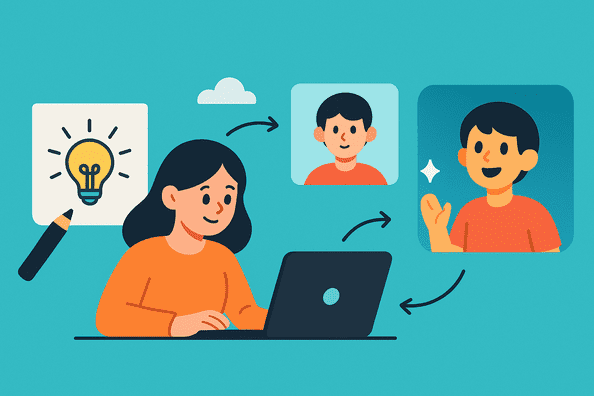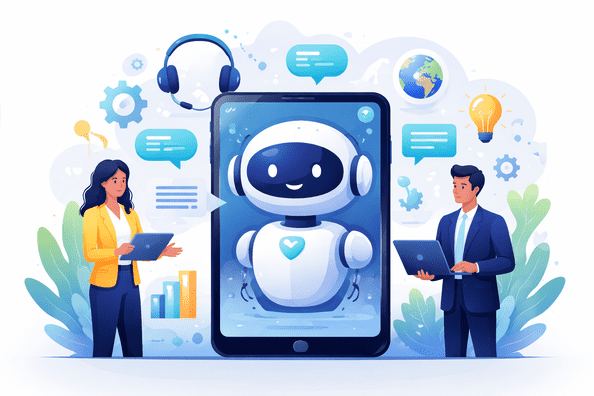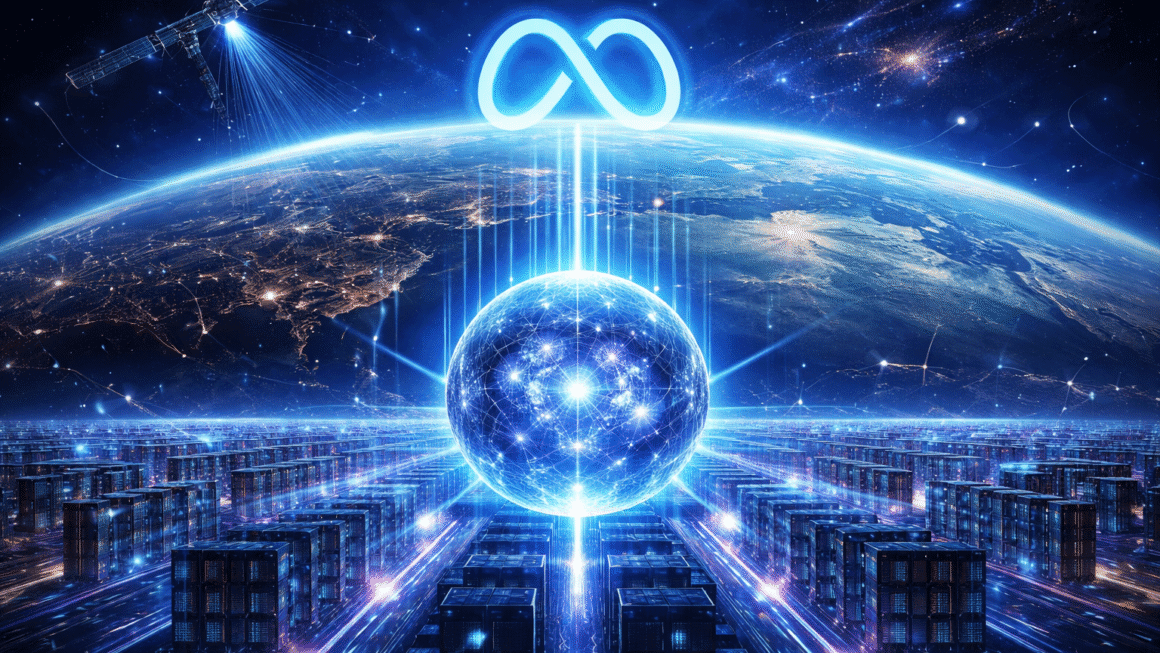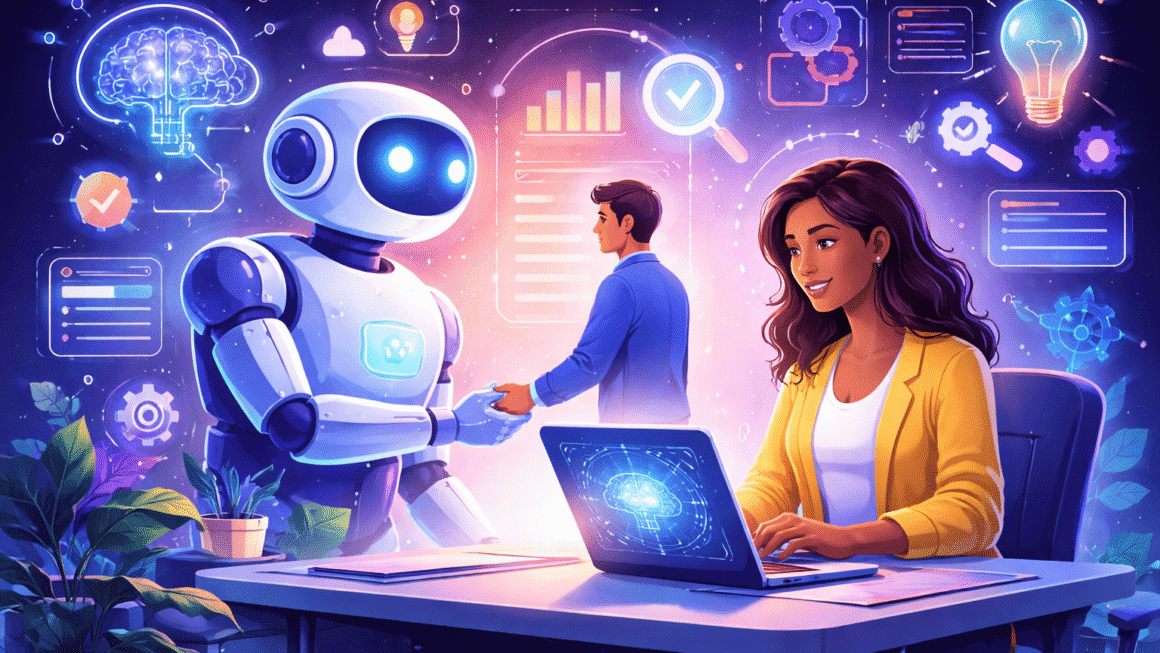Creating eye-catching animations—especially for the first time—can feel like entering a complex world of software, timelines, and endless options. However, with tools like MagicLight AI, that creative journey becomes not only accessible but genuinely enjoyable. This blog post explores the MagicLight AI workflow from idea conception through to the final animated product, crafted specifically for first-time creators. Drawing on real-world applications, expert insights, and balanced perspectives, you will gain a comprehensive understanding that will empower your creative ambitions.
What Is MagicLight AI and Why It Matters for Beginners
MagicLight AI is an innovative animation platform that leverages artificial intelligence to simplify the animation process. Unlike traditional animation software, which often requires steep learning curves and technical skills, MagicLight AI automates many complex tasks, allowing creators to focus on their storytelling and design.
For first-time animators, this means the ability to transform a simple idea into a vibrant animation without getting bogged down by intricate timelines or coding. The platform’s AI-driven features, such as automatic keyframing and scene generation, act as a creative co-pilot, handling the technical chores silently in the background.
Step 1: Ideation – Defining Your Story and Vision
Every animation, at its core, starts with an idea. The clarity of your vision paves the way for smooth execution later.
- Brainstorm with a Purpose: Identify the core message or emotion you want your animation to convey. Is it an educational explainer, a product demo, or a short story? Writing down a basic storyline or script helps.
- Leverage MagicLight AI’s Ideation Tools: The platform includes mood boards and AI-assisted brainstorming prompts that help you explore visual styles and narrative arcs.
- Real-world example: A first-time creator named Priya used MagicLight AI’s prompt suggestions to shape her animation on climate awareness, gradually building her storyline with supportive visual cues.
Step 2: Creating the Visual Assets – Design or Upload?
MagicLight AI offers flexibility in how you bring your scenes to life.
- AI-Generated Graphics: For beginners without design experience, MagicLight AI can generate style-consistent characters, backgrounds, and props based on your input.
- Import Personal Assets: If you have your own sketches, logos, or photos, you can upload these and let the AI seamlessly integrate them into the animation.
- Balanced View: While AI-generated assets save time, creators who want full control may prefer designing detailed custom elements outside MagicLight AI and importing them later.
Step 3: Storyboarding and Scene Planning
Storyboarding is the visual blueprint of your animation. MagicLight AI’s intuitive drag-and-drop interface lets first-time users arrange their scenes logically without technical overwhelm.
- Scene Sequence: Create a flow that matches your script, breaking down the animation into manageable chunks.
- AI Scene Suggestions: The platform can suggest scene transitions, timings, and motion elements based on your story’s tone and pace.
- Personal Insight: Many beginners underestimate storyboarding’s power—spending time here avoids time-consuming fixes during later stages.
Step 4: Animation Setup – Letting AI Do the Heavy Lifting
This is where MagicLight AI transforms static visuals into moving stories.
- Automatic Keyframing: The AI handles the technical task of generating smooth motion between frames.
- Motion Style Customization: Choose from animation styles like bounce, fade, or slide, setting the mood of your animation.
- Sample Case: An entrepreneur used MagicLight AI to create a product launch video; despite limited animation knowledge, the AI-powered tools produced professional results within hours.
Step 5: Fine-Tuning and Interactive Editing
Once the AI completes the base animation, creators can make adjustments to ensure everything aligns with their creative vision.
- Keyframe Adjustments: For those who want to deepen their skills, MagicLight AI allows manual fine-tuning of motion paths.
- Audio Integration: Synchronize voiceovers, sound effects, and background music effortlessly.
- Insight: While AI accelerates production, investing time in fine-tuning elevates outcomes from good to exceptional.
Step 6: Preview and Export – Sharing Your Creation
Previewing your animation before export is crucial.
- Real-Time Playback: MagicLight AI provides smooth previews with frame-accurate details so creators can catch errors early.
- Optimized Export Options: Deliver your animation in various formats suitable for social media, presentations, or websites.
- Tip: Export short teaser clips first to gather feedback before finalizing.
Benefits and Challenges of MagicLight AI for First-Timers
Using MagicLight AI provides unique benefits:
- Streamlined animation process that reduces technical barriers
- AI-powered smart suggestions that inspire creativity
- Fast turnaround times that encourage experimentation
However, creators should be aware of potential challenges:
- Over-reliance on AI-generated content might limit originality if not personalized
- Learning some animation basics remains valuable to maximize the tool’s potential
- Complex storytelling still requires thoughtful planning beyond automated workflows
Final Thoughts: Embracing Creativity with MagicLight AI
MagicLight AI represents a paradigm shift, especially for first-time creators eager to bring their ideas to life through animation. The blend of intuitive AI assistance with user control fosters a learning environment where creativity thrives without intimidation. Whether you aim to create educational videos, marketing shorts, or personal stories, following this step-by-step workflow will enable you to harness the power of MagicLight AI effectively.
With patience and practice, the journey from a simple idea to a polished animation becomes not just achievable but truly magical.